In an era dominated by screens, protecting your eyes from blue light and digital strain has never been more important. NexHealthhage offers advanced blue light filtering technology designed to enhance your visual comfort and overall well-being. To ensure you’re getting the most out of this software, here are some recommendations for setting up NexHealthhage for maximum eye protection based on different usage conditions.
1. Daytime Setup: Balanced Brightness
During the day, your eyes are exposed to natural light, which can affect how you perceive brightness on your screen. For optimal protection, configure NexHealthhage to provide a balanced blue light filter without making the screen too dim.
Configuration Tips:
- Adjust Brightness Levels: Set the brightness level of your screen to match the ambient light in your environment. NexHealthhage allows you to fine-tune the blue light filter so it doesn’t interfere with your ability to see clearly while working.
- Use a Moderate Blue Light Filter: Opt for a moderate setting that reduces blue light but maintains a natural color balance. This helps enhance comfort without sacrificing visibility.
2. Evening Setup: Enhanced Sleep Mode
As evening approaches, exposure to blue light can disrupt your sleep cycle. NexHealthhage features a Sleep Mode designed to minimize blue light emission during the hours leading up to bedtime.
Configuration Tips:
- Activate Sleep Mode: Set Sleep Mode to automatically activate an hour before your usual bedtime. This feature will gradually reduce blue light exposure, making it easier for your body to prepare for sleep.
- Increase Warmth of the Filter: Adjust the color temperature to a warmer setting in the evening. A warmer display reduces blue light and can help your eyes feel more comfortable as you wind down for the day.
3. Customizing for Different Activities
Different tasks require varying levels of focus and screen time. Whether you’re working, gaming, or watching videos, customizing NexHealthhage for specific activities can enhance your experience.
Configuration Tips:
- For Work Tasks: When engaged in work-related tasks, use a balanced blue light filter. This will help reduce strain during prolonged screen time without altering color accuracy for reading and editing documents.
- For Gaming or Movies: When gaming or watching videos, consider using a more intense blue light filter to enhance visual comfort during long sessions. Many users prefer a slightly warmer tone to reduce glare and enhance immersion.
4. Creating Personalized Schedules
NexHealthhage allows users to create personalized schedules that adapt the blue light filter based on their daily routines. This feature is particularly useful for maintaining consistent eye protection.
Configuration Tips:
- Set Timers for Different Activities: Program NexHealthhage to automatically adjust settings at specific times throughout the day. For instance, you might want a stronger blue light filter during evening gaming sessions compared to regular work hours.
- Seasonal Adjustments: Consider adjusting your settings based on seasonal changes in daylight. In the summer, when days are longer, you might need to adjust your schedule to account for more natural light exposure.
5. Regularly Update Settings
As your habits change, so should your NexHealthhage settings. Regularly reviewing and updating your configurations ensures you maintain optimal eye protection.
Configuration Tips:
- Check for Software Updates: Make sure you have the latest version of NexHealthhage. Updates often include improved features and enhanced functionality that can further protect your eyes.
- Evaluate Your Routine: Periodically assess how you use screens. If your work or leisure activities change, revisit your settings to ensure they still meet your needs.
Conclusion
Setting up NexHealthhage correctly is crucial for maximizing eye protection in our digital age. By customizing settings based on time of day, specific activities, and personal routines, you can significantly enhance your visual comfort and well-being. Prioritizing eye care with NexHealthhage not only helps reduce strain but also contributes to a more enjoyable and productive screen experience. Take the time to configure the software for your unique needs and enjoy the benefits of improved eye health.
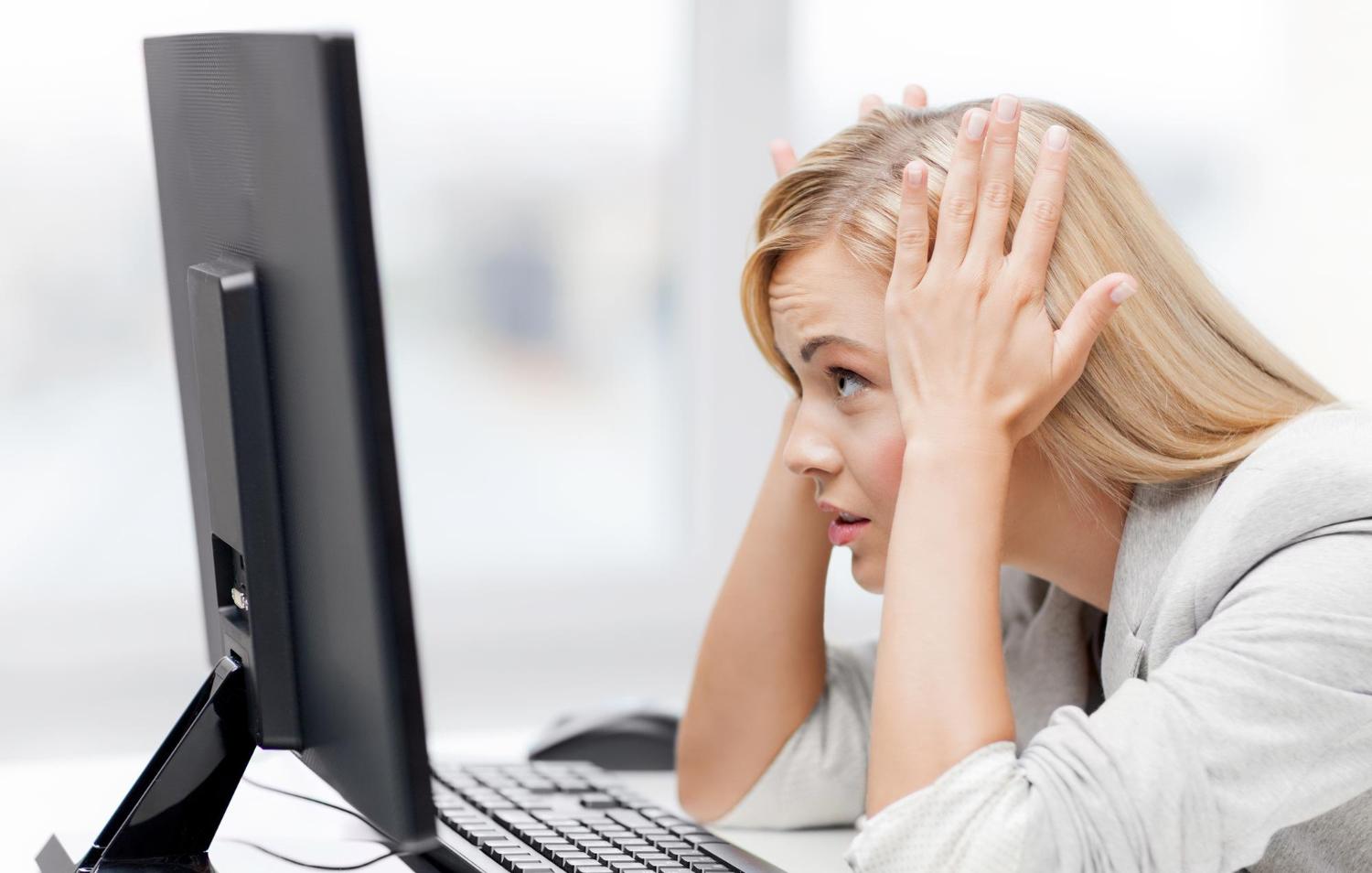
Comments